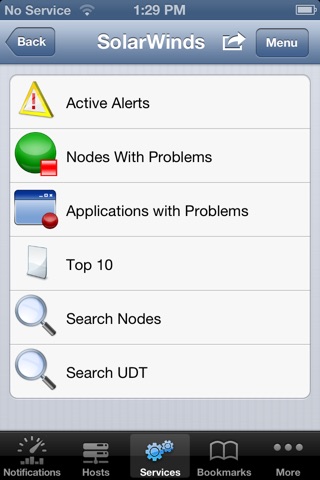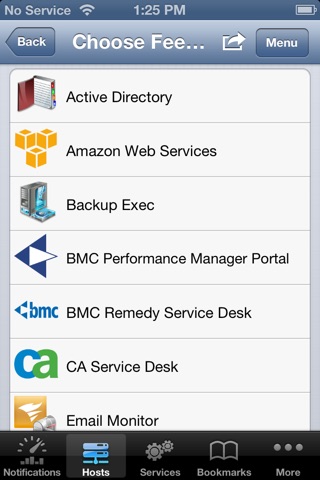
SolarWinds Mobile Admin Client app for iPhone and iPad
Developer: SolarWinds Worldwide, LLC
First release : 17 Nov 2009
App size: 25.65 Mb
Manage IT from anywhere!
* Support your IT infrastructure from an iPhone or iPad with Mobile Admin *
Mobile Admin plugs into a broad array of third party systems and services. The Mobile Admin Client is part of an agentless, highly secure client-server solution that allows you to monitor and manage your IT environment from your iPhone or iPad.
Once the Mobile Admin Client is installed on your device, you must connect to your Mobile Admin Server to manage your infrastructure.
* Receive real-time, personalized alerts on your devices
* Diagnose and fix IT issues from your iPhone or iPad
* Manage your IT network on the go
Free Remote Access with the Mobile Admin Client
The Mobile Admin Client includes 3 free, remote access tools that do not require the Mobile Admin Server:
-RDP
-SSH
-Telnet
Download the Mobile Admin Server for Full Access to your IT Infrastructure
The Mobile Admin Server must be configured on your network to access back-end IT systems and services from your iPhone or iPad. To learn more about the Mobile Admin server, click What is MA Server from the home screen of the Mobile Admin Client.
Use the Mobile Admin Client with our newest release (8.1) of the Mobile Admin Server. A free 14 day trial of Mobile Admin Server 8.1 is available at: http://www.solarwinds.com/mobile-admin
FEATURES
Mobile Admin provides access to many systems and services including:
Real-time alert notifications
* SolarWinds Network Performance Monitor
* SolarWinds NetFlow Traffic Analyzer
* SolarWinds Server and Application Monitor
* Microsoft System Center Operations Manager
* BMC Performance Manager Portal
* BMC Remedy Service Desk
* VMware Monitor
* Symantec Backup Exec
Infrastructure monitoring
* SolarWinds User Device Tracker
* SolarWinds Network Configuration Manager
* Microsoft System Center Operations Manager
* BMC Performance Manager Portal
* Nagios Monitoring
Virtualization control
* VMware Infrastructure
* Microsoft Hyper-V
Incident report editing and searching
* BMC Remedy Service Desk
* CA Service Desk and Change Orders
Secure Remote Access via security proxy
* RDP
* SSH
* Telnet
* HP iLO
Mail System administration
* Microsoft Exchange
* Domino
Comprehensive Windows management
* Command Prompt
* Event Viewer
* Local Users and Groups
* File Explorer
* Printers
* Restart
* Scheduled Tasks
* Shared Folders
* Services
* System Information
* Task Manager
* Terminal Services
* PowerShell
* Dial-up Connections
Mobile device administration
* BES
* Microsoft System Center Mobile Device Manager
Directory Services
* Active Directory
* Novell Console
Networking
* Netsend, Traceroute, Ping
* Microsoft DHCP
* Microsoft DNS
Databases
* Microsoft SQL Server
* Oracle
Web server management
* Microsoft IIS
Backup system administration
* Symantec BackupExec
* Symantec NetBackup
Other services
* RSA/ACE
* Microsoft Cluster